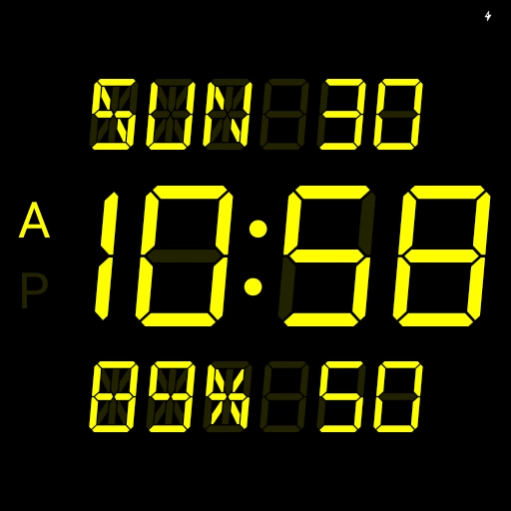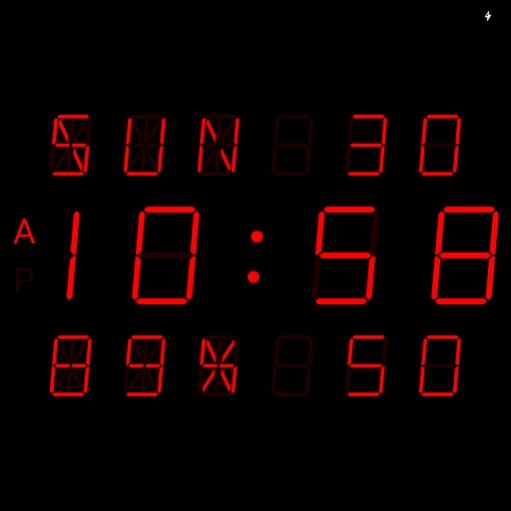LED Watch 3000 1.0.0
Free Version
Publisher Description
LED Watch 3000 - A seven-segment LED/LCD watchface.
LED Watch 3000 is a digital watchface with a few different seven-segment display styles, and a few different color choices.
# Functions
- Time of day, including seconds
- Day of week
- Date of month
- Battery percentage
# How to Change Colors
- Tap twice on the screen to cycle through your color choices.
# How to Change Watch Face Styles
- Tap thrice on the screen to cycle through a more modern LED watch style, an LCD watch style, and a vintage LED watch style.
# Notes
This watchface will only work on Android Wear and Wear OS devices. It will not work on Samsung Gear devices running Tizen. It *should* work on the Samsung Gear Live, which *does* run Android Wear.
I'm not a huge software shop, I'm just some dork with a laptop that writes code.
SOURCE CODE: https://github.com/dse/wear-os-watchface-led-watch
# My Other Watch Faces
- Pilot Watch 3000, for if you like chronographs - https://webonastick.com/wear-os/pilot-watch-3000/
- Cockpit Watch 3000, for if you like aircraft instrumentation - https://webonastick.com/wear-os/cockpit-watch-3000/
- See them all at https://webonastick.com/wear-os/
About LED Watch 3000
LED Watch 3000 is a free app for Android published in the Food & Drink list of apps, part of Home & Hobby.
The company that develops LED Watch 3000 is Darren Embry. The latest version released by its developer is 1.0.0.
To install LED Watch 3000 on your Android device, just click the green Continue To App button above to start the installation process. The app is listed on our website since 2020-06-10 and was downloaded 1 times. We have already checked if the download link is safe, however for your own protection we recommend that you scan the downloaded app with your antivirus. Your antivirus may detect the LED Watch 3000 as malware as malware if the download link to com.webonastick.ledwatch is broken.
How to install LED Watch 3000 on your Android device:
- Click on the Continue To App button on our website. This will redirect you to Google Play.
- Once the LED Watch 3000 is shown in the Google Play listing of your Android device, you can start its download and installation. Tap on the Install button located below the search bar and to the right of the app icon.
- A pop-up window with the permissions required by LED Watch 3000 will be shown. Click on Accept to continue the process.
- LED Watch 3000 will be downloaded onto your device, displaying a progress. Once the download completes, the installation will start and you'll get a notification after the installation is finished.